
I
Love taking pictures and looking at them afterwards to relive the happy moments
spent with family, friends and loved ones. With numerous camera clicks,
challenge of keeping pictures organized increases. And, unless we have a solid
system in place, it’s really hard to keep the clutter at bay. So, in case of a
family reunion, we often find ourselves running to every corner of the house to
find photo albums.
For
ages, photos of our family were so called organized in small photo albums with
capacity to hold only 50 -60 photos per album. A picture once out from one of
the plastic covers kept on wandering for a new home.
This
post is for every one looking for some practical tips and tricks to organize
photos. Though, with digital cameras, challenge has somewhat altered its form;
a sturdy system will help you keep your printed pictures and digital images
both in order.

TIP 1:
PURGE
You
might say, “Oh! I don’t want to let go of any of my pictures.” But truth is you
really need to go through your photo collection to toss or delete random and
blurry camera shots, multiple takes of one scene and or any other picture that
you think is not worthy enough to be saved for future. And of course, there’ll
be several such pictures.
While
deciding which particular photo to keep and which one to toss, ask yourself a
simple question. Would I cherish seeing this picture again after five years?
Your answer will serve as an antidote to your hoarding attitude. Pictures that
capture people are one of the best pictures as it hold in them memories
spanning over lives.
TIP 2:
CONSOLIDATION BY YEAR
Once
you have gone through the pictures and kept only the best ones, it’s time to
arrange them in chronological order first by year and then by month. For
example, let’s talk of 2013! I would keep all of the pictures taken in the
month of August in one file/folder. Some people prefer organizing their photos
by events. Printed photos would go in an envelope with the details of all the
events happened in that particular month listed in detail on the face of
envelope. For
digital photos, make it a habit to take a backup every month by burning it on
CD and label it properly.
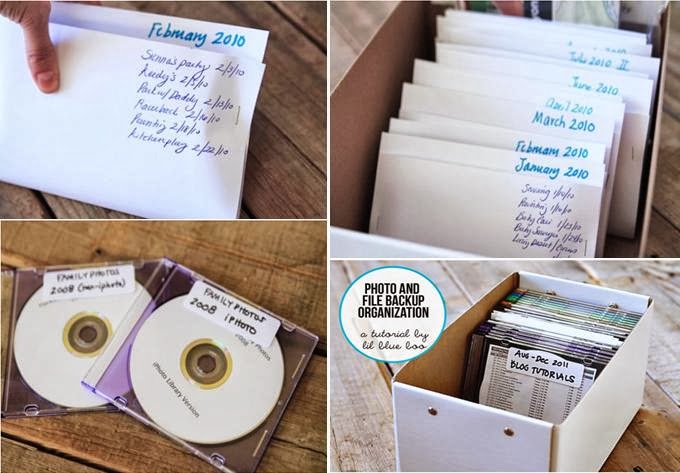
Could
it be any easier to organize photos than this solution of having CDs burned for
photos related to a specific event with customized outer covers? Not only
thousands of pictures rest safely in a CD that rests on a CD or book shelves
but it also look pleasing and awe-inspiring.
TIP 4: FOR
PRINTED PIX - CONSIDER PHOTO BOXES
TIP 5: FOR
DIGI PIX - CONSIDER ONLINE PHOTO SITES
Taking a backup of digital photos on CDs
surely helps saving the happy moments but sometimes CDs get corrupted. Of
course, we can’t leave that to chance and it’s, therefore, recommended that you
consider online photos sites that give you space to privately store or publicly
share your photos. You can even use Drop Box for storing your albums and saving
the storage space of your gadget for something else.





No comments:
Post a Comment
Your opinion is important to us